Grey Scale is the easiest palette to take images or videos in because you can see more shades of grey than color. In Grey Scale you should focus until you can see the hairs clearly on your patient’s region of interest, and then take your images.
Note: You can take all your images in Grey Scale and then change them all to another palette in the options dropdown, or you can change them one at a time while reviewing them in Camera Mode by opening your menu while viewing each image and choosing the palette you wish to change it to.