At the bottom of your camera view, there is an icon that shows a “camera” button. When you press that button once, it changes the mode to the “video” and the button changes to a video camera icon, and if you press it again you will see two overlapping squares. Now you are in image review mode and can see the images or videos that you have already taken. Swipe left to right to review your images.
Note: If you have not taken any images yet, there will only be the camera and video icons available.