The lock/unlock button is the second button down on the left side of the image being viewed and is half red and half blue. When the lock is engaged there will be a blue vertical line on the left side of your camera view and a red vertical line on the right side of your camera view.